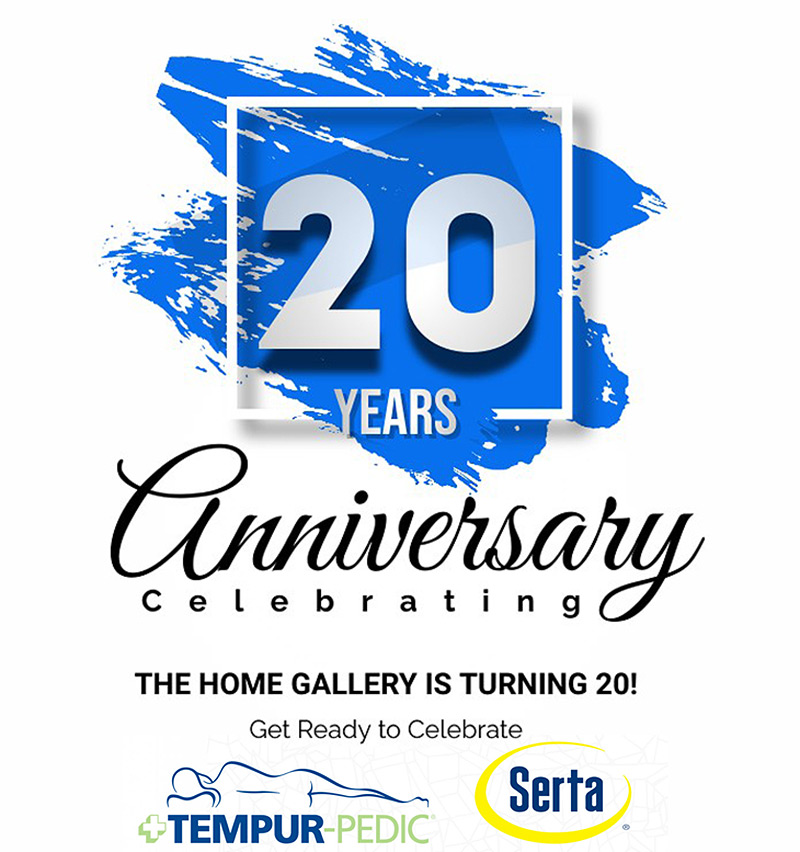If you've ever broken into a cold sweat after almost posting a work file to your social media - or accidentally shared a selfie on your work account - then you know the comedy of errors that is having a shared personal-and-business phone.
In fact, a recent BDG Studios/OnePoll survey of over 1,000 Gen Zers from across the United States' found that 61% of them store work files on their personal devices.
While seemingly convenient, mixing up business and pleasure can expose you (and your data) to some serious security risks - as well as dramatically increase your chance of a professional gaffe. When asked in the same poll, 22% of respondents admitted to accidentally sending a coworker or boss an embarrassing text or personal message intended for a family member or friend.
These mobile misfires ran the gamut from slightly embarrassing to utterly cringeworthy, with participants claiming to have sent grocery shopping lists and even unfavorable opinions about fellow coworkers. Yikes.
While embarrassing, these errors can seem tame in comparison to mistakenly leaking privileged work information. According to our poll, only 39% of respondents claimed to immediately delete pictures of sensitive and private data (like SSNs, bank info, and work docs) after use.
Fortunately, there are tools that can help, like Samsung Galaxy's Private Share. This feature allows users to send pictures, docs, videos, and audio files safely through encryption for as long as you want.
Samsung's Knox Vault also helps keep your data safe at all times, whether you use it for work or fun. Knox Vault does this by isolating your most sensitive information (like PINS and passwords) from the rest of your device - so you can feel protected at all times, even when your phone is turned off.
With the world now back to business as usual, there are new risks to look out for. This is why Samsung recently took things to the next level with Knox Vault, which combines the Secure Processor with a new Secure Memory Chip, to isolate the most critical information (such as PINs, passwords, biometrics, digital certificates, cryptographic keys) from the rest of the device to make sure it never gets into the wrong hands. For example, if a major security risk is detected on the device, Samsung Knox will lock down sensitive services such as Samsung Pay and Samsung Pass, to keep your data as it should be: for your eyes only.
Learn more about how Samsung can keep you safe today visit www.samsungmobilepress.com/-feature-stores