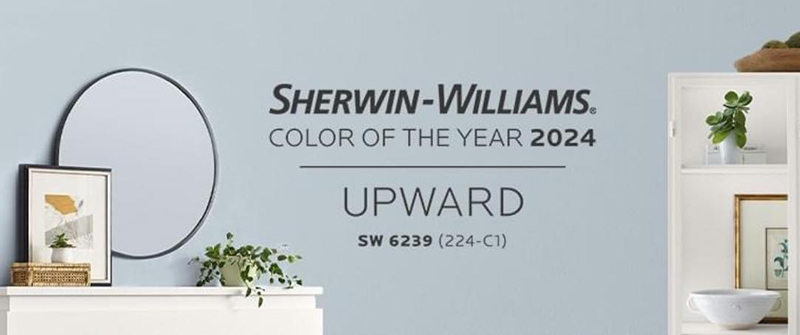With 1.15 billion monthly active users as of June 2013, Facebook is one of the juggernauts of social media sites. And with the amount of people freely offering all sorts of details about their personal lives, identity fraud can happen and has happened. This time, the fraud has hit the pastor of administration at Golden Gates World Outreach Ministries, Pastor Trent Elliott Davis.
Davis, who uses his Facebook page for spreading the good news of Christ through evangelism by posting religious thoughts with a scripture and videos of himself playing hymns on either the piano or organ to uplift people, said an unscrupulous person decided to steal approximately 50 photos of his likeness from his page, and create a fake page with his photos using the name Dexter Robinson. The person then used the new page with Davis' identity to befriend women. When the women had accepted the "friend" request, Davis said the fraudster would then shake them down for money and harass them claiming he had to have major surgery and needed the money immediately.
"What the person did not realize was that they were picking a popular face that people here [in The Bahamas] would know was not Dexter Robinson," he said.
Davis said the fraud was brought to his attention on Sunday by a Bahamian "Robinson" had contacted, but was a person who knew his picture and that he was not "Dexter Robinson".
"The person inboxed me and told me I needed to be aware of somebody using my picture because they knew that the picture was of Trent Davis, but the name was saying Dexter Robinson. The lady said she actually spoke to the person and gave them a number to reach her," he said.
Davis said he immediately reported the fraud to Facebook and the account has been deleted.
"To see your picture with someone else's name underneath, it was very disarming," said Davis. "But people that know me would have realized that something was going on if they're contacted, and they know the way that I carry myself. I've never asked for money for anything. He just picked a face that he didn't realize would be so easily recognized and that people would care enough - and many people did."
As technology advances, new security issues emerge. Apart from choosing hard-to-crack passwords, there are things people can do to their Facebook account settings to make it harder for identity stealers.
They can review their privacy settings (Davis had left his open), and restrict their profile to friends only. The "who can contact" them feature and "who can look them up" settings can also be engaged to limit the number of people who can find them using their email address or phone number. In their security settings, they could also enable the secure browsing feature and enable the login notifications so that they can be told through email or text message whenever a new computer or mobile device is used to log into their Facebook account.
"I've certainly gone through the proper steps to ensure that there are certain limitations as to who and what can be seen from my page and what can be accessed," he said.
The Golden Gates World Outreach pastor said the incident would not deter him from continuing to use Facebook as a vehicle to get the message of Jesus Christ out to the public.
"It has been beneficial to letting people know what's going on in our church, and what's going on in my personal ministry, so it's been more good than bad," he said.
Davis said he knows "people will be people" and that he realizes that nothing in life is 100 percent secure.
"The only real security we have, we have to find in the word of God and in God himself," he said. But he added the experience allowed him to be aware of what's going on and that there are people who are watching out for their people and their reputation.
How to report fraud to Facebook
o Log in to your Facebook account.
o Log in to your account as you normally would. If a thief has hacked your account and changed the password, ignore the next several steps - just visit the Facebook security help section.
o Go to the "Settings" tab.
o Under the "Settings" tab, click on "Help". It should be in the upper-right-hand corner of the screen between your name and the logout link.
o Navigate to the "Help Center".
o Look for the "Hacked Accounts and Spam" section of the Help Center and click on that link.
o Select the link that best describes the situation.
o Read the options, and click on the one that best describes your situation.
o Follow the instructions.
Follow Facebook's instructions step by step. You may need to change your login, and you should definitely change your password.
o Report the Facebook identity theft.
Click here to read more at The Nassau Guardian