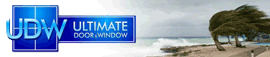Section 2 - Internet Terms & Definitions
- What are Cookies?
- What's a Browser?
- What is Surfing the Net?
- What is Phishing?
- What's Spam?
- What's Malware?
- What's an Internet Virus?
- What's a Trojan Horse?
- What are Blended Threats?
- What's the best way to protect your computer from Viruses, Worms and Trojan Horses?
- What's Spyware?
- What's Adware?
- What is Rogue Anti-virus Software?
- What is a Temporary Internet File?
- What are LANs, WANs & ISPs?
- What's a Protocol?
- What are Routers & Modems?
- What is Affiliate Marketing?
- What's a Server?
- What are Software and Hardware?
2.1 What are Cookies?
Cookies are small files which are stored on a user's computer. They are designed to hold a modest amount of data specific to a particular client and website, and can be accessed either by the web server or the client computer. This allows the server to deliver a page tailored to a particular user, or the page itself can contain some script which is aware of the data in the cookie and so is able to carry information from one visit to the website (or related site) to the next.
2.2 What's a Browser?
Web browsers are software applications that locate and display Web pages. One of the most popular browsers is Microsoft Internet Explorer. It's a graphical browser, meaning it displays graphics as well as text. In addition, most modern browsers can present multimedia information, including sound and video, though they require plug-ins for some formats.
Internet Explorer isn't the same as Windows Explorer, a file management tool for Windows users.
2.3 What is Surfing the Net?
Surfing is moving from place to place on the Internet searching for topics of interest. Web surfing has become a favorite pastime for many Internet users. The links on each page enable you to start virtually anywhere on the Web and eventually find interesting pages. The term surfing is generally used to describe a rather undirected type of Web browsing in which the user jumps from page to page rather whimsically, as opposed to specifically searching for specific information.
2.4 What is Phishing?
The act of sending an email to a user falsely claiming to be an established legitimate enterprise (usually a bank or something similar) in an attempt to scam the user into giving up private information that will be used for identity theft. The e-mail directs the user to visit a website where they are asked to update personal information, such as passwords and credit card, social security, and bank account numbers, that the legitimate organization already has. The Web site, however, is bogus and set up only to steal the user's information.
For example, 2003 saw a phishing scam in which users received e-mails supposedly from eBay claiming that the user's account was about to be suspended unless he clicked on the provided link and updated the credit card information that the genuine eBay already had. Because it is relatively simple to make a Web site look like a real site by mimicking the HTML code, the scam counted on people being tricked into thinking they were actually being contacted by eBay and were subsequently going to eBay's site to update their account information. By spamming large groups of people, the "phisher" counted on the e-mail being read by a percentage of people who actually had listed credit card numbers with eBay legitimately.
Phishing, got its name because bait is thrown out with the hopes that while most will ignore the bait, some will be tempted into biting.
2.5 What is Spam?
Spam is electronic junk mail or junk newsgroup postings. Some people define spam even more generally as any unsolicited email. However, if a long-lost brother finds your email address and sends you a message, this could hardly be called spam, even though it's unsolicited. Real spam is generally e-mail advertising for some product sent to a mailing list or newsgroup.
In addition to wasting people's time with unwanted e-mail, spam also eats up a lot of network bandwidth Consequently, there are many organizations, as well as individuals, who have taken it upon themselves to fight spam with a variety of techniques. But because the Internet is public, there is really little that can be done to prevent spam, just as it is impossible to prevent junk mail. However, some online services have instituted policies to prevent spammers from spamming their subscribers.
There is some debate about the source of the term, but the generally accepted version is that it comes from the Monty Python song, "Spam spam spam spam, spam spam spam spam, lovely spam, wonderful spam…" Like the song, spam is an endless repetition of worthless text. Another school of thought maintains that it comes from the computer group lab at the University of Southern California who gave it the name because it has many of the same characteristics as the lunchmeat Spam:
- Nobody wants it or ever asks for it.
- No one ever eats it; it is the first item to be pushed to the side when eating the entree.
- Sometimes it is actually tasty, like 1% of junk mail that is really useful to some people.
2.6 What is Malware?
Malicious software - or malware - is the umbrella term for unsolicited software intended to annoy, destroy, or exploit. The category includes malicious adware, viruses, keylogging software, and backdoor Trojan programs, which allow attackers unauthorized access to and control over a user's computer. Malicious software often loads through infected links and downloads when users click on ads or buttons designed to launch the programs. The links and buttons may be presented to an intended victim via phishing e-mail or on a malicious Web site. Malware can sometimes load invisibly and, in a worst-case scenario, allow others to control your computer. It's a good idea to become familiar with security terms and what danger each security threat poses.
Risk
Kids often value "free" over "safe." Young surfers involved in link-sharing and file-sharing among peers are at higher risk of downloading infected programs. Malware distributors know kids seek out free software, music, and "cracks" (serial numbers) for pirating commercial games; they also know these same kids often trust links and e-mail attachments far more than they should.
Defense
- Teach kids to be extremely cautious when opening downloads or links from friends and strangers
- Never click ads or answer unsolicited e-mails
- Teach kids to refrain from automatically clicking "yes" buttons anywhere on the screen--read all text carefully
- Download legitimate software only, and only from trusted sites. Software is available that can help spot the bogus software offers
- Kids should immediately report anything suspicious to an adult
2.7 What's an Internet Virus?
A virus is a program or piece of code that is loaded onto your computer without your knowledge and runs against your wishes. Viruses can also copy themselves. All computer viruses are manmade. A simple virus that can make a copy of itself over and over again is relatively easy to produce. Even such a simple virus is dangerous because it will quickly use all available memory and bring the system to a halt. An even more dangerous type of virus is one capable of transmitting itself across networks and bypassing security systems.
Since 1987, when a virus infected ARPANET, a large network used by the Defense Department and many universities, many antivirus programs have become available. These programs periodically check your computer system for the best-known types of viruses.
Some people distinguish between general viruses and worms. A worm is a special type of virus that can replicate itself and use memory, but cannot attach itself to other programs.
2.8 What's a Trojan Horse?
A Trojan Horse is a destructive program that masquerades as a friendly application. Unlike viruses, Trojan horses do not replicate themselves but they can be just as destructive. One of the most horrible types of Trojan horse is a program that claims to rid your computer of viruses but instead introduces viruses onto your computer. The term comes from the Greek story of the Trojan War, in which the Greeks give a giant wooden horse to their foes, the Trojans, as a peace offering. But after the Trojans drag the horse inside their city walls, Greek soldiers sneak out of the horse's hollow belly and open the city gates, allowing their compatriots to pour in and capture Troy.
2.9 What are Blended Threats?
A blended threat is a sophisticated attack that bundles some of the worst aspects of viruses, worms, Trojan horses and malicious code into one single threat. Blended threats can use server and Internet vulnerabilities to set up, then transmit and also spread an attack. Characteristics of blended threats are that they cause harm to the infected system or network, they grow using a range of methods, the attack can come from multiple points, and blended threats also exploit vulnerabilities.
To be considered a blended thread, the attack would normally serve to transport multiple attacks in one payload. For example it wouldn't just launch a DoS attack - it would also, for example, install a backdoor and maybe even damage a local system in one shot. Additionally, blended threats are designed to use multiple modes of transport. So, while a worm may travel and spread through e-mail, a single blended threat could use multiple routes including e-mail, IRC and file-sharing sharing networks.
Blended threats are considered to be the worst risk to security since the inception of viruses, as most blended threats also require no human intervention to grow.
2.10 The best way to protect your computer from Viruses, Worms and Trojan Horses?
The first step in protecting your computer from any malicious there is to ensure that your operating system(OS) is up-to-date. This is essential if you are running a Microsoft Windows. Secondly, you need to have anti-virus software installed on your system and ensure you download updates frequently to ensure your software has the latest fixes for new viruses, worms, and Trojan horses. Additionally, you want to make sure your anti-virus program has the capability to scan e-mail and files as they are downloaded from the Internet, and you also need to run full disk scans periodically. This will help prevent malicious programs from even reaching your computer. You should also install a firewall as well.
A firewall is a system that prevents unauthorized use and access to your computer. A firewall can be either hardware or software. Hardware firewalls provide a strong degree of protection from most forms of attack coming from the outside world and can be purchased as a stand-alone product or in broadband routers. Unfortunately, when battling viruses, worms and Trojans, a hardware firewall may be less effective than a software firewall, as it could possibly ignore embedded worms in out-going e-mails and see this as regular network traffic.
For individual home users, the most popular firewall choice is a software firewall. A good software firewall will protect your computer from outside attempts to control or gain access your computer, and usually provides additional protection against the most common Trojan programs or e-mail worms. The downside to software firewalls is that they will only protect the computer they are installed on, not a network.
It is important to remember that on its own a firewall is not going to rid you of your computer virus problems, but when used in conjunction with regular operating system updates and a good anti-virus scanning software, it will add some extra security and protection for your computer or network.
2.11 What is Spyware?
Any software that secretly gathers user information through the user's Internet connection without his or her knowledge, usually for advertising purposes, is called spyware. Spyware applications are typically bundled as a hidden component of freeware or shareware programs that can be downloaded from the Internet; however, it should be noted that the majority of shareware and freeware applications do not come with spyware. Once installed, the spyware monitors user activity on the Internet and transmits that information in the background to someone else. Spyware can also gather information about email addresses and even passwords and credit card numbers. Spyware is similar to a Trojan horse in that users unwittingly install the product when they install something else. A common way to become a victim of spyware is to download certain peer-to-peer file swapping products that are available today.
Aside from the questions of ethics and privacy, spyware steals from the user by using the computer's memory resources and also by eating bandwidth as it sends information back to the spyware's home base via the user's Internet connection. Because spyware is using memory and system resources, the applications running in the background can lead to system crashes or general system instability.
Because spyware exists as independent executable programs, they have the ability to monitor keystrokes, scan files on the hard drive, snoop other applications, such as chat programs or word processors, install other spyware programs, read cookies, change the default homepage on the Web browser, consistently relaying this information back to the spyware author who will either use it for advertising/marketing purposes or sell the information to another party.
Licensing agreements that accompany software downloads sometimes warn the user that a spyware program will be installed along with the requested software, but the licensing agreements may not always be read completely because the notice of a spyware installation is often hidden in hard-to-read legal disclaimers.
2.12 What is Adware?
A form of spyware that collects information about the user in order to display advertisements in the web browser based on the information it collects from the user's browsing patterns.
It is also software that is given to the user with advertisements already embedded in the application.
While not necessarily dangerous to your computer, it is an invasion of privacy, which is in itself annoying.
2.13 What Is Rogue Anti-virus Software?
It is almost unheard of in this day and age to be online without using anti-spyware and anti-virus software to safeguard your computer against viruses and other malicious code. It's not surprising to see the prevalence of rogue anti-virus software.
Also called scareware, or rogue security software, this type of software is also most commonly defined as malware - it is designed specifically to damage or disrupt your computer system. In this case, not only is the software going to disrupt your system, it's going to try and trick you into making an unsecure credit card purchase.
Rogue anti-virus programs usually appears in the form of a fake Windows warning on your computer system that reads something like, you have a specific number of viruses on your computer (usually in the hundreds) and that this software has detected those viruses. To get rid of these viruses, you're prompted to buy the full-version of the antivirus software (which is really rogue antivirus software).
The good news is that you probably do not have a computer that is infested with hundreds of viruses as the rogue software claims. The bad news is that the rogue antivirus software itself is on your computer and you must remove it. Removal can be difficult as rogue software can lock the control panel and the Add/Remove Programs function to prevent you from removing it easily.
Other things that may be disrupted by the rogue software include being unable to visit reputable and valid anti-virus and malware Web sites, being able to install legitimate antivirus software and also being unable to access your desktop.
The rogue software wants to stop users from removing the program and proceeding with the purchase instead. It's important to remember that by purchasing the "claimed full version to remove the viruses" you will be submitting your personal information to unscrupulous persons and may also end up being a victim of credit card or identity theft.
If you're uncertain, ask a computer professional to recommend a good anti-virus.
2.14 What Is a Temporary Internet File??
A temporary internet file is a file that is located on your hard drive that a browser uses to store Website data for every Web page or URL address that you visit. When the Web server sends the Web page files to the browser, they are stored in a file so that the next time you visit the same Web site the browser takes the data from the temporary Internet file. Loading the Web site in this way from a temporary Internet file is called caching.
With this method, the page quickly displays in the browser instead of having to wait for response from the Web site's server all over again. Basically, the browser is opening the Web page from your hard drive instead of downloading the files from the Internet. Only the new content since your last visit would be downloaded on consecutive visits to a Web page. Not only is it faster to view the content from your temporary Internet files rather than from the Web server, but if your Internet connection is unavailable you can view the cached versions of recently visited Web pages while offline.
Where Are They Stored On My Computer?
On a Windows-based computer Temporary Internet Files is actually the name of the directory used by Internet Explorer to cache the pages you visit. Many different types of files are saved to the Temporary Internet Files folder when you visit a Web page, such as HTML, images, JavaScript, style sheets, video files, cookies and more. If you're using Firefox rather than Internet Explorer the term cache is used instead of Temporary Internet Files.
Getting Rid of Temporary Internet Files
Another area of concern with the storage of temporary Internet files on your hard drive is that a buildup of data in the temporary Internet file will eventually slow a processor down as it takes up valuable resource space.
You can easily remove them by going to:
All programs > Accessories > System Tools > Disc Clean Up.
2.15 What are LANs, WANs & ISPs?
LAN is short for Local Area Network, a computer network that spans a relatively small area. Most LANs are confined to a single building or group of buildings. However, one LAN can be connected to other LANs over any distance via telephone lines and radio waves. A system of LANs connected in this way is called a wide-area network, or WAN.
ISP is short for Internet Service Provider, a company that provides access to the Internet. For a monthly fee, the service provider gives you a software package, username, password and access phone number. Equipped with a modem, you can then log onto the Internet and browse the World Wide Web and send and receive emails.
In addition to serving individuals, ISPs also serve large companies, providing a direct connection from the company's networks to the Internet. ISPs themselves are connected to one another through Network Access Points (NAPs).
2.16 What's a protocol?
A protocol is simply a format for transmitting data between two devices that both devices can agree upon. The protocol determines the following:
- the type of error checking to be used
- the data compression method, if any
- how the sending device will indicate that it has finished sending a message
- how the receiving device will indicate that it has received a message
There are a variety of standard protocols from which programmers can choose. Each has particular advantages and disadvantages; for example, some are simpler than others, some are more reliable, and some are faster.
From a user's point of view, the only interesting aspect about protocols is that your computer or device must support the right ones if you want to communicate with other computers. The protocol can be implemented either in hardware or in software.
2.17 What are Routers and Modems?
A router is a device that forwards information in the form of data packets along networks. A router is connected to at least two networks, commonly two LANs or WANs or a LAN and its ISP's network. Routers are located at gateways, the places where two or more networks connect.
Routers use headers and forwarding tables to determine the best path for forwarding the packets, and they use protocols such as ICMP to communicate with each other and configure the best route between any two hosts.
Very little filtering of data is done through routers.
Modem is short for modulator-demodulator. A modem is a device or program that enables a computer to transmit data over, for example, telephone or cable lines. Computer information is stored digitally, whereas information transmitted over telephone lines is transmitted in the form of analog waves. A modem converts between these two forms.
To get the most out of a modem, you should have a communications software package, a program that simplifies the task of transferring data.
2.18 What is Affiliate Marketing?
Affiliate Marketing is the main way that the average Joe can make money off the internet. If you have a Website or blog and are looking for a way to earn income from your online property, consider affiliate marketing programs.
Affiliate marketing is the term used to describe a revenue-sharing plan where an online automated marketing program lets Webmasters place an advertiser's banner ads or buttons on their own Web site. Webmasters will receive a referral fee or commission from conversions when a customer has clicked the affiliate link and performs the desired action, such as make a purchase or opt-in for downloads or newsletters on the advertiser's site. Advertisers invest in affiliate programs for lead generation, and, of course, sales.
Not all affiliate plans work in the same way or pay the same rates. Some enable you to place text or image hyperlinks to products or a Web site, others allow you to set up a shopping or store page that offers products related to the content of your Web site, and others require you to simply place general advertising banners or buttons.
The payouts for Webmasters also varies, but in the most common forms the affiliate is paid per click, each time a person clicks the ad (pay-per-click) or you may be paid a commission when a sale is made (pay-per-sale) or you might be paid by lead (pay-er-lead).
2.19 What's a server?
A server is a computer or device on a network that manages network resources - like an online filing cabinet. For example, a file server is a computer and storage device, dedicated to storing files. Any user on the network can store files on the server. A print server is a computer that manages one or more printers, and a network server is a computer that manages network traffic. A database server is a computer system that processes database queries.
Servers are often dedicated, meaning that they perform no other tasks besides their server tasks. On multiprocessing operating systems, however, a single computer can execute several programs at once. A server in this case could refer to the program that is managing resources rather than the entire computer.
2.20 What are Software and Hardware?
Sofware is comprised of computer instructions or data. Anything that can be stored electronically is software. The storage devices and display devices are hardware.
The terms software and hardware are used as both nouns and adjectives. For example, you can say: "The problem lies in the software," meaning that there is a problem with the program or data, not with the computer itself. You can also say: "It's a software problem."
The distinction between software and hardware is sometimes confusing because they are so integrally linked. Clearly, when you purchase a program, you are buying software. But to buy the software, you need to buy the disk (hardware) on which the software is recorded.